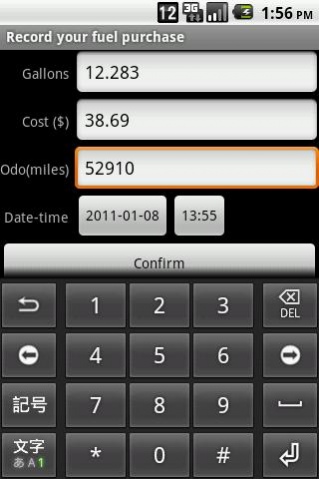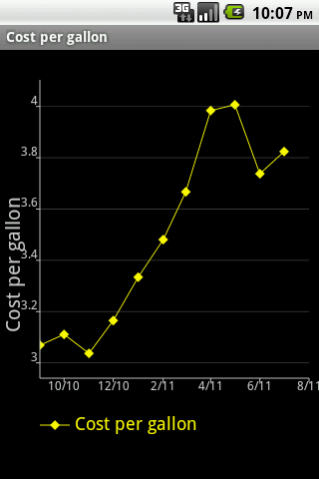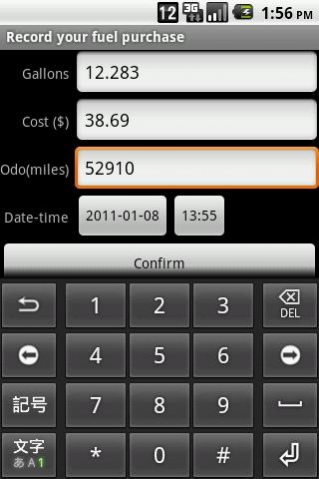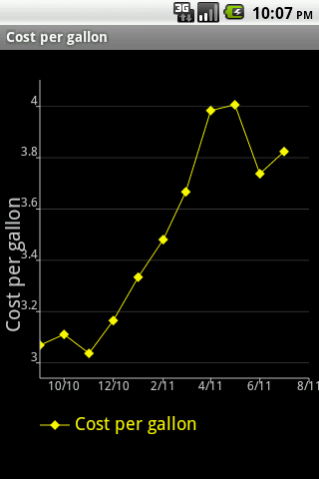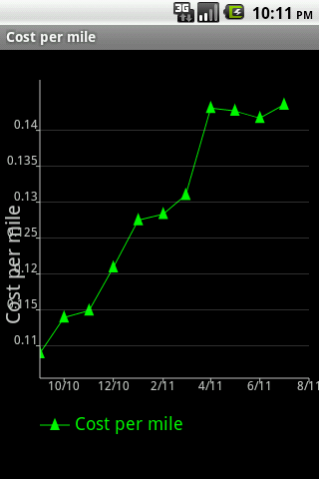Fuel Tracker 1.25
Paid Version
Publisher Description
UPDATE: New name: Fuel Tracker. Updated Holo UI!
Ad free!
Now manage multiple vehicles!
Recently added...
* Added new currencies: Brazilian real, Japanese yen, Chinese yuan, and Korean won.
* Email yourself CSV data file.
* Perc differences from last month show for: total fuel, cost and distance.
* "Estimate values" feature will help you fill in a missed fillup (menu option on fuel purchase screen)!
* New fuel efficiency preference: L / 100 km!
* New fuel input units: Imperial gallons!
* New currency preference option: Swiss franc!
Feel free to rate as you see fit, but please suggest features and bug fixes via email to:
rogan.software@gmail.com
Thanks!
Track your auto fuel usage (MPG, cost per mile, cost per gallon). Simply record each fuel purchase. Compare performance month to month. Backup/restore data to/from CSV file on device external storage. Easily edit existing fuel purchase entries with new edit feature. Share your monthly stats on Facebook.
Charts available:
Fuel efficiency over time
Cost per mile over time
Cost per gallon over time
Fuel volume purchased
NOTE on detail view:
Not a list of fuel entries. List of fuel periods FOR THE MONTH (first and last items listed will likely be partial fills for fills that carry over a month boundary). Hope to clarify this in future version!
About Fuel Tracker
Fuel Tracker is a paid app for Android published in the Accounting & Finance list of apps, part of Business.
The company that develops Fuel Tracker is Rogan Software. The latest version released by its developer is 1.25. This app was rated by 6 users of our site and has an average rating of 4.0.
To install Fuel Tracker on your Android device, just click the green Continue To App button above to start the installation process. The app is listed on our website since 2014-08-14 and was downloaded 228 times. We have already checked if the download link is safe, however for your own protection we recommend that you scan the downloaded app with your antivirus. Your antivirus may detect the Fuel Tracker as malware as malware if the download link to com.gasapppro is broken.
How to install Fuel Tracker on your Android device:
- Click on the Continue To App button on our website. This will redirect you to Google Play.
- Once the Fuel Tracker is shown in the Google Play listing of your Android device, you can start its download and installation. Tap on the Install button located below the search bar and to the right of the app icon.
- A pop-up window with the permissions required by Fuel Tracker will be shown. Click on Accept to continue the process.
- Fuel Tracker will be downloaded onto your device, displaying a progress. Once the download completes, the installation will start and you'll get a notification after the installation is finished.